Why Most Crafters Get Pinterest Analytics Wrong
Let’s be honest: opening your Pinterest analytics dashboard for the first time can feel overwhelming. You’re hit with a wall of graphs, charts, and acronyms like “impressions,” “engagements,” and “outbound clicks.” It’s easy to get lost in “vanity metrics”—numbers that look impressive but don’t actually contribute to your bottom line. Many sellers focus on follower count or monthly views, but these rarely translate directly into sales.
The secret to using Pinterest analytics effectively is to ignore 90% of the data and focus only on the few key metrics that directly measure what matters: driving qualified traffic to your shop and converting that traffic into customers. This guide will decode the dashboard for you, showing you exactly what to track and what to ignore to make data-driven decisions that actually grow your craft business.
The 4 Most Important Metrics in Your Pinterest Analytics Dashboard
Forget everything else for a moment. To truly understand your performance, you only need to master these four metrics. They tell a complete story, from initial discovery to final purchase intent.
- Impressions: This is the number of times your pins were shown to users. Think of it as “reach.” While it’s a vanity metric on its own, a sudden spike or drop in impressions is the first sign that something has changed in your strategy or with the algorithm.
- Saves (or Repins): This is a powerful indicator of your content’s value. When someone saves your pin, they are saying, “This is so good, I want to come back to it later.” This metric tells the Pinterest algorithm that your content is high-quality, which boosts its distribution.
- Outbound Clicks: This is arguably the most important metric within Pinterest analytics itself. It measures how many people actually left Pinterest to visit your website or Etsy shop. This is the bridge between Pinterest engagement and potential sales. High outbound clicks mean your pins are compelling enough to make someone take action.
- Conversions: This is the ultimate success metric, tracked via the Pinterest Tag on your website. It tells you how many people took a specific action (like “Add to Cart” or “Checkout”) after seeing your pin. This metric directly ties your Pinterest efforts to real revenue.
How to Find Your Top-Performing Pins (The 80/20 Rule)
The 80/20 rule applies perfectly to Pinterest: 80% of your results will likely come from 20% of your pins. Your job is to identify that top 20% and create more content like it. Here’s how to do it using your Pinterest analytics dashboard:
- Step 1: Go to your Pinterest Analytics > Overview.
- Step 2: Scroll down to “Top Pins.”
- Step 3: Filter by “Outbound Click” instead of the default “Impressions.” This is the crucial step.
- Step 4: Set the date range to the last 30 or 90 days.
The pins you see now are your “money-makers.” These are the pins that are most effective at driving traffic off of Pinterest. Analyze them closely. What do they have in common? Is it the topic? The visual style? The headline? This analysis is the core of a successful content strategy. For more on creating content that gets clicks, don’t miss our guide on creating viral craft tutorials.
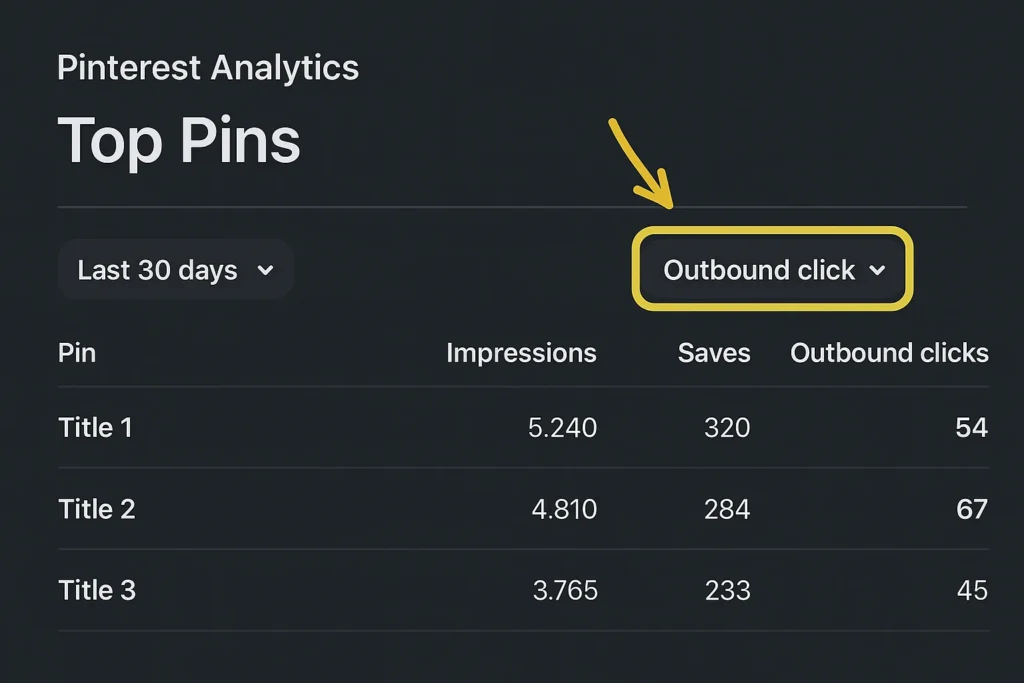
Understanding Your Audience: Who Is Responding to Your Content?
Your Pinterest analytics also gives you a treasure trove of information about the people who engage with your content. Go to Analytics > Audience Insights. Here you can see:
- Age & Gender: Are you reaching your target demographic?
- Location: Where in the world are your fans? This can be useful for shipping and marketing decisions.
- Top Interests: This is a goldmine. It shows you what other topics your audience loves. If your “Jewelry Making” audience also loves “Boho Home Decor,” you’ve just found a new content angle or product idea.
Use these insights to refine your content strategy. If you discover your audience is heavily interested in “Sustainable Crafts,” you can create more pins that highlight the eco-friendly aspects of your products. This is how you use Pinterest analytics to build a deeper connection with your community.
A Simple Weekly Routine for Tracking Pinterest Analytics
You don’t need to live inside your analytics dashboard. A simple 15-minute check-in once a week is all you need to stay on track. Here’s a simple checklist:
| Day | Task (5-10 Minutes ) | Goal |
|---|---|---|
| Monday | Review Top Pins (by Outbound Clicks) from the last 7 days. | Identify what worked last week and brainstorm 2-3 new pin ideas based on that success. |
| Wednesday | Check Audience Insights for any new trending interests. | Discover a new content angle or a relevant hashtag to use in upcoming pins. |
| Friday | Look at the overall Impressions and Outbound Clicks trend for the month. | Ensure your overall growth is on track. If not, plan to create more pins next week. |
This simple routine turns Pinterest analytics from a chore into a powerful strategic tool. For a complete overview of how this fits into a larger strategy, be sure to check out our ultimate guide to Pinterest Marketing for Crafters.
Conclusion: From Data to Decisions
Mastering Pinterest analytics is not about becoming a data scientist; it’s about learning to listen to what your audience is telling you through their actions. By focusing on the metrics that matter—especially Outbound Clicks and Saves—you can stop guessing and start creating content that consistently drives traffic and grows your craft business.
Now, I want to hear from you: What is the one metric from your Pinterest analytics that you are going to start tracking this week? Share your focus in the comments below!
Disclosure: This post may contain affiliate links. If you make a purchase through one of these links, we may earn a small commission at no extra cost to you. We only recommend products we truly believe in.




