How to Use Pinterest to Market Your Etsy Shop (for Free)
Learning how to use Pinterest for Etsy is a game-changer for driving free, targeted traffic to your shop. If you think the platform is just for finding recipes, you’re missing out on a powerful visual search engine where users actively look for products to buy. Unlike other social media, Pins have a long lifespan, meaning your marketing efforts can pay off for months. This guide will show you exactly how to get started and turn Pinterest into your best marketing tool.
Why Pinterest is Perfect for Etsy Sellers
Pinterest users are buyers. They come to the platform with “commercial intent,” meaning they are ready to make a purchase. Every Pin (image) you post can link directly back to a product listing in your Etsy shop. Furthermore, Pins have a much longer lifespan than a Facebook post or a Tweet. A single Pin can continue to drive traffic for months or even years. This makes mastering Pinterest for Etsy a high-impact, long-term strategy.
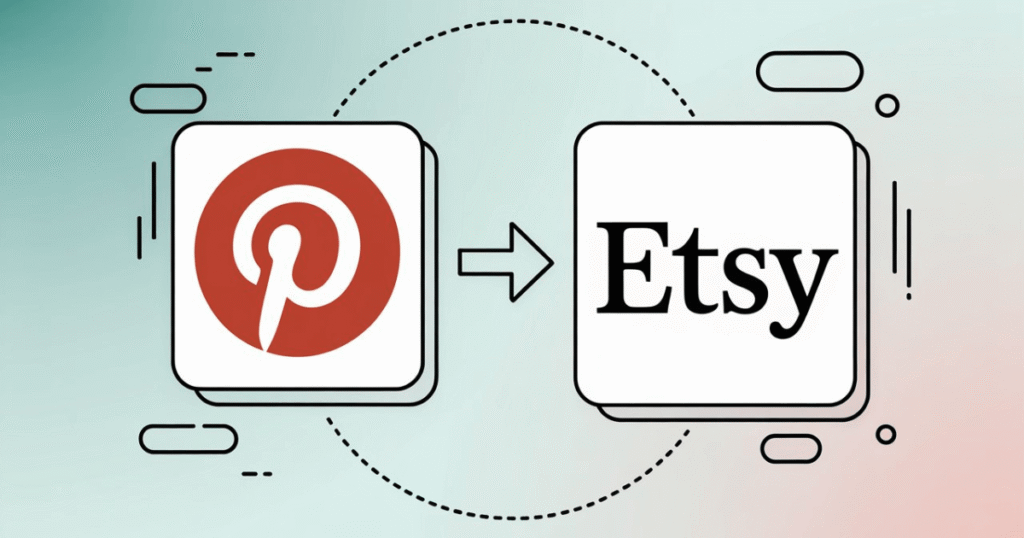
Step-by-Step Guide to Using Pinterest for Etsy
1. Set Up a Business Account
First, convert your personal Pinterest account to a free Business account, or create a new one. This is crucial because it gives you access to Pinterest Analytics, a powerful tool that shows you which of your Pins are performing best and what your audience loves. It also allows you to claim your Etsy shop, which adds your logo to any Pins saved from your store.
2. Create Keyword-Optimized Boards
Think of your Pinterest boards as categories for your products. Create several boards that are relevant to your niche. Don’t just name a board “My Products.” Instead, use keywords that your ideal customer would search for. For example, if you sell handmade wedding invitations, create boards like “Rustic Wedding Ideas,” “Modern Bridal Shower,” and “DIY Wedding Decor.” This is a key part of a good Pinterest for Etsy strategy.
3. Design Beautiful, “Pinnable” Images
Pinterest is a visual platform. Your images need to be high-quality and eye-catching. Vertical images (a 2:3 aspect ratio, like 1000×1500 pixels) perform best as they take up more screen space. Use bright, clear photos of your products. Consider adding text overlays to your images with a catchy title, like “5 Unique Gift Ideas for Mom.” This tells users exactly what your Pin is about.
4. Write Compelling Pin Descriptions
Just like with Etsy SEO, keywords are vital in your Pin descriptions. Write a few sentences describing what the Pin is about, and naturally include relevant keywords. Tell a story and entice the user to click through to your shop to learn more. A good description helps Pinterest understand what your Pin is about and show it to the right audience.
5. Join Group Boards and Create Your Own
Group boards are collaborative boards where multiple people can contribute Pins. Joining group boards in your niche is a fantastic way to get your products in front of a much larger, pre-existing audience. Use tools like PinGroupie to find relevant boards. At the same time, consider creating your own group board and inviting other sellers in complementary niches to join. This can establish you as a community leader and a go-to resource in your field.
Conclusion: Be Consistent and Patient
Success with Pinterest for Etsy doesn’t happen overnight. The key is consistency. Aim to Pin a few new images every day. Patience is also crucial; it can take a few weeks or months for the Pinterest algorithm to start showing your Pins widely. But once it does, you’ll have created a powerful, automated traffic machine for your Etsy shop. For more great tips, check out our guide on how to get more sales on Etsy.







